-
Distrito de Aire
- Consejo asesor
- Liderazgo del Distrito de Aire
- Air District Logos
- Fundación de Aire Limpio en el Área de Bahía
- Board of Directors
- Community Advisory Council
- Solicitud de propuestas (RFP RFQ)
- Departamentos
- Diversity Equity and Inclusion
- Enterprise Systems Catalog
- Junta de audiencias
- History of Air District
- In Your Community
- Oportunidades de empleo
- Mission Statement
- Office of Civil Rights
- Conferencistas y recorridos
- Noticias y eventos
- Servicios en línea
- Publicaciones
- Formularios
- Registros públicos
-
Comuníquese
- Login
-
Sobre la calidad del aire
- Pronóstico sobre la calidad del aire
- Medición de la calidad del aire
- Calidad actual del aire
- Inventarios de emisiones
- Glosario
- Incidentes y asesorías
- Mapas de datos interactivos
- Mapa de quema al aire libre
- Investigación y Datos
- Spare the Air (proteja el aire)
- Lo que usted puede hacer
- Programa de Respuesta a la Calidad del Aire en Incendios Forestales
- Humo de madera
-
Reglas y Cumplimiento
- Quejas sobre contaminación del aire
- Beneficios para quienes manejan a diario hacia sus trabajos
- Asistencia para el cumplimiento
- Reglas actuales
- Hojas informativas de las instalaciones
- Inspecciones
- Equipo móvil y portátil
- Grupo de trabajo sobre refinerías
- Recomendaciones sobre las reglas
- Desarrollo de Reglas
- Excepciones administrativas
- Humo de madera
- Permisos
-
Investigación y Datos
- Contaminación del aire y salud de la comunidad
- Medidas de control de la contaminación del aire
- Iniciativa de Casas Saludables en el Área de la Bahía
- Implementación de reglas para los equipos de edificios
- Programa de Focos Rojos de California
- Programa de Protección de la Salud de la Comunidad
- Community Investments Office
- Programa de Reducción de Riesgo en Instalaciones
-
Planes y Clima
- Planes de calidad del aire
- Ley de Calidad Medioambiental de California (CEQA)
- Seguimiento y monitoreo de emisiones
- Programa de Vehículos Eléctricos Conectables (Plug-In Electric Vehicle, PEV) del Área de la Bahía
- Protección del clima
- Flex Your Commute
- Planeación de lugares sanos
- Planificación de la justicia medioambiental
- Plan de participación pública
- Subvenciones
Reglas actuales
Consulte el texto completo de las reglas y las regulaciones del Distrito de Aire.
Using the Current Rules Table
Overview
The Current Rules table lists all Air District regulations and rules. Each row in the table provides information about a specific regulation or rule.
Viewing Table Content
When the page loads, all rows are expanded by default. The expanded view shows additional information about that rule or regulation, including a description and a link to the document with the official rule language.
When the row is expanded, click the minus sign (-) to collapse the regulation or rule details.
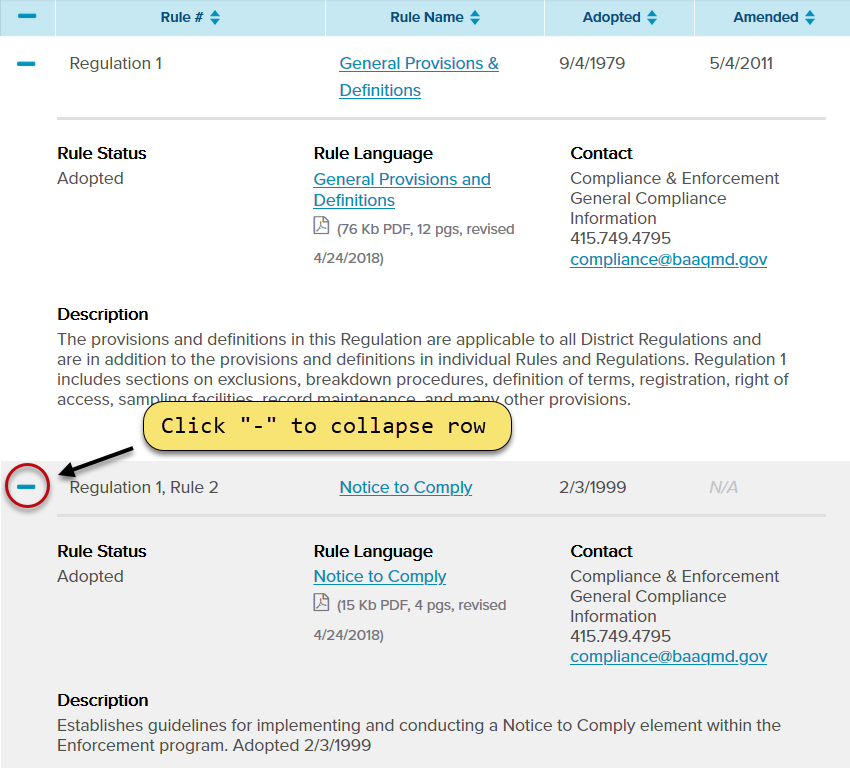
View of second row after expanding. Click minus sign (-) to collapse.
Click the plus sign (+) to expand the row and reveal the regulation details.
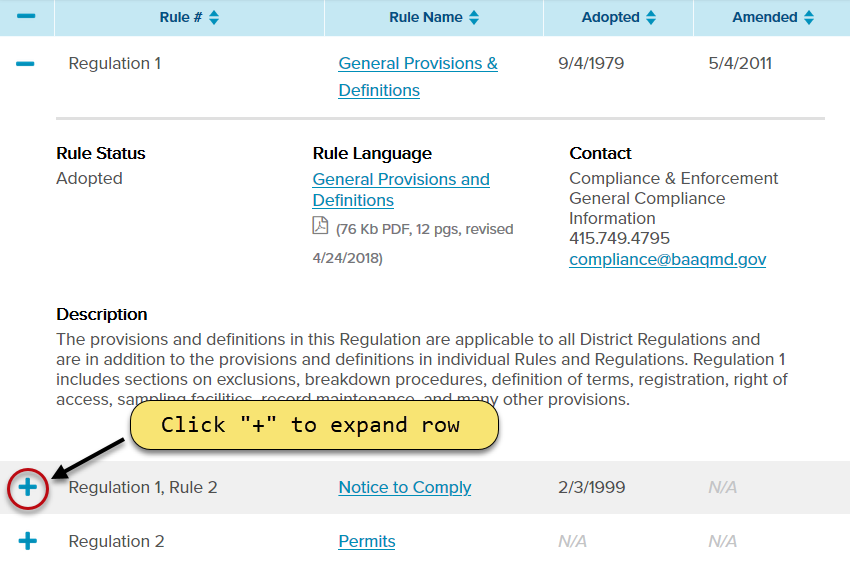
First row expanded by default. Click plus sign (+) to expand collapsed rows.
Table Sorting
By default, regulations and rules are listed in numerical order. The table can be reverse sorted by clicking the toggle in the Rule # column header. The table can also be sorted by clicking on the Rule Name, or the Adopted or Amended date columns.
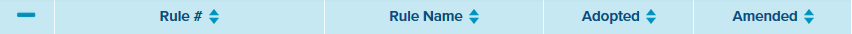
Click the column heading to sort by that column.
Adjusting the sort will turn the column yellow to indicate which column the sort order is applied to.
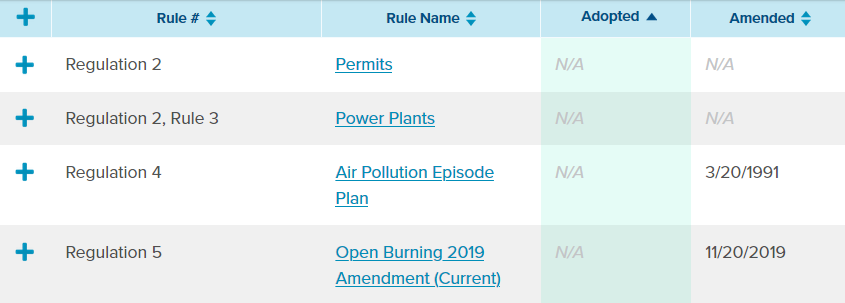
Highlighting indicates manually sorted column.
- Clicking once on a column toggle will sort by the selected column
- Clicking a second time will reverse the sort order by the selected column
- Clicking a third time will clear the sort and return to the default
Table Search & Filters
You can also search for regulations or rules by using the filters at the top of the table. The filters include:
- "Search" - which enables you to enter a key word or regulation number.
- “Adopted Date Range” – which enables you to enter a start and end date for searching.
- "Regulation" - which is a drop-down menu that enables you to select all the rules under a specific regulation number.
- The “Clear Search & Filters” button will return you to the original non-filtered settings.
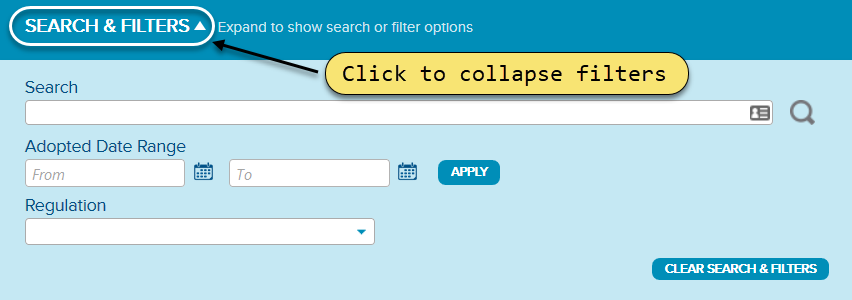
Use search to filter results.
The Search & Filters area can be expanded or collapsed by using the toggle at the top.
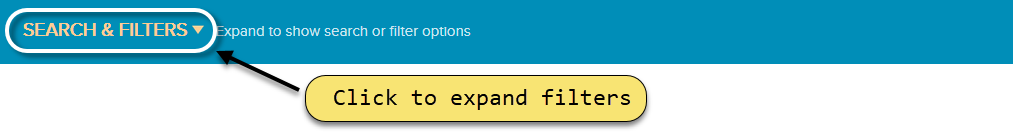
Search box collapsed.
Get instructions on using the Current Rules table.
Contact Us
Gregory Nudd
Gerente del Programa de Calidad del Aire
415.749.4786 gnudd@baaqmd.gov
Victor Douglas
Especialista principal de calidad del aire
415.749.4752 vdouglas@baaqmd.gov
Last Updated: 09/12/2025

