-
About the Air District
- Advisory Council
- Air District Leadership
- Air District Logos
- Bay Area Clean Air Foundation
- Board of Directors
- Community Advisory Council
- Contracting Opportunities
- Departments
- Diversity Equity and Inclusion
- Enterprise Systems Catalog
- Hearing Board
- History of Air District
- In Your Community
- Job Opportunities
- Mission Statement
- Office of Civil Rights
- Speakers and Tours
- News & Events
- Online Services
- Publications
- Forms
- Public Records
- Contact Us
- Login
Hearing Board Agendas, Reports, and Orders
Learn about the Hearing Board's agendas, quarterly reports, and final orders.
2026 Hearing Board Agendas
Get instructions on using the Hearing Board Agendas table.
Closed captioning may contain errors and omissions, and are not certified for their content or form.
2025 Hearing Board Agendas
Get instructions on using the Hearing Board Agendas table.
Closed captioning may contain errors and omissions, and are not certified for their content or form.
2026 Quarterly Reports
2025 Quarterly Reports
2026 Final Orders
The Hearing Board’s final orders will be in writing and contain the reasons for its decision. The Board may instruct either party to prepare a draft written order as follows:
- Prepare the order in the format specified by the Hearing Board.
- Submit the order to the Clerk of the Boards in both paper and electronic formats.
- Submit the order within 10 days (or other time period specified by the Hearing Board).
- If the party directed to submit the order (Party A) fails to do so within the required time period, the other party (Party B) can submit an order within 10 days after the date Party A’s order was originally due. In that case, the Air District cannot accept any response or objection to Party B’s order unless Party A requests and receives permission from the Hearing Board to submit such information.
- In addition, if either party fails to provide a written order after being directed to do so, that party is subject to sanctions and civil penalties.
2025 Final Orders
The Hearing Board’s final orders will be in writing and contain the reasons for its decision. The Board may instruct either party to prepare a draft written order as follows:
- Prepare the order in the format specified by the Hearing Board.
- Submit the order to the Clerk of the Boards in both paper and electronic formats.
- Submit the order within 10 days (or other time period specified by the Hearing Board).
- If the party directed to submit the order (Party A) fails to do so within the required time period, the other party (Party B) can submit an order within 10 days after the date Party A’s order was originally due. In that case, the Air District cannot accept any response or objection to Party B’s order unless Party A requests and receives permission from the Hearing Board to submit such information.
- In addition, if either party fails to provide a written order after being directed to do so, that party is subject to sanctions and civil penalties.
Submit a Comment
Board Meeting Help
Overview
The Agenda Packets and Approved Minutes table lists ongoing Board of Directors and committee meetings, as required by the Brown act. Meeting agendas are posted 72 hours before each meeting and additional materials will be added to each meeting as soon as they become available. Minutes and additional presentations are added after the meetings.
Viewing Table Content
The nearest upcoming meeting is expanded by default when the page loads. The expanded view displays the time and location of the meeting, as well as links to audio / video recordings and other documents associated with the meeting if available.
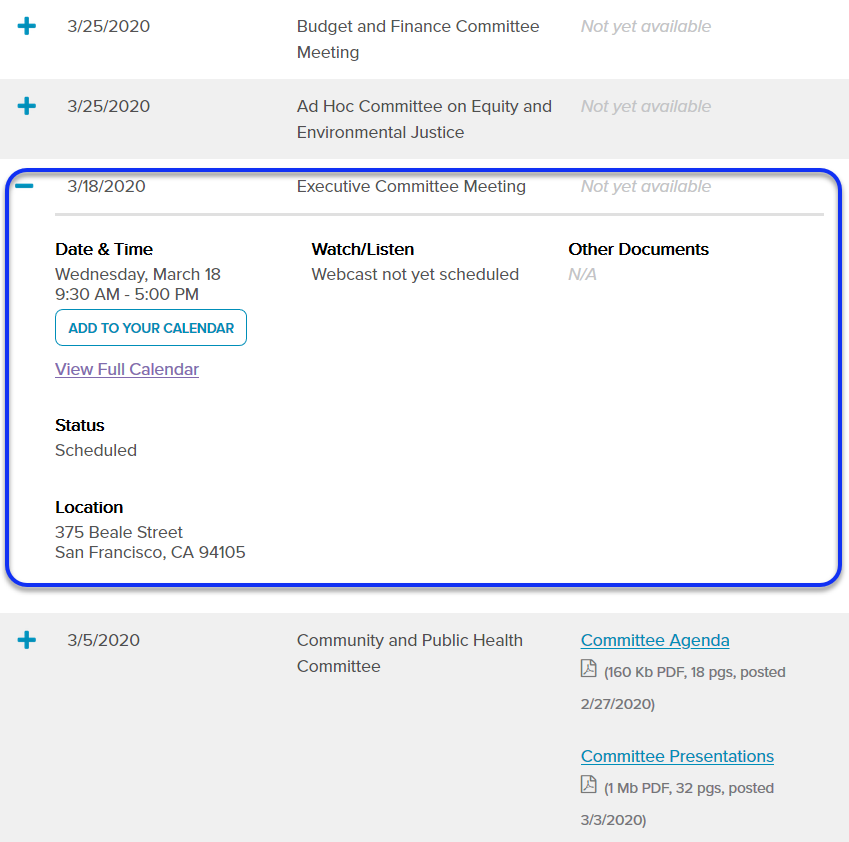
Nearest upcoming meeting expanded by default
Click the plus sign (+) to expand additional rows.
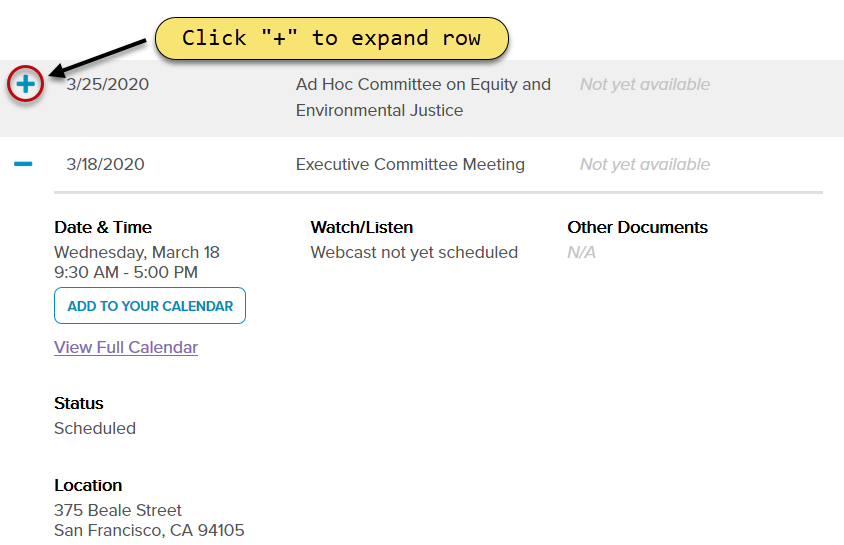
Click plus sign (+) to expand row
Click the minus sign (-) to collapse rows.
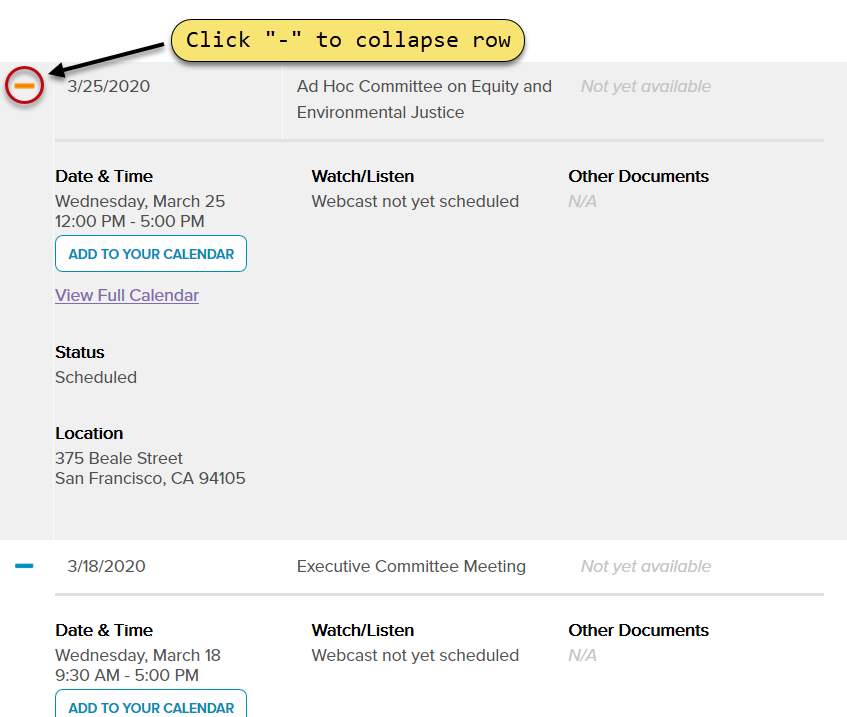
Click minus sign (-) to collapse row
Click the Add to Your Calendar button to add the meeting to your personal calendar.
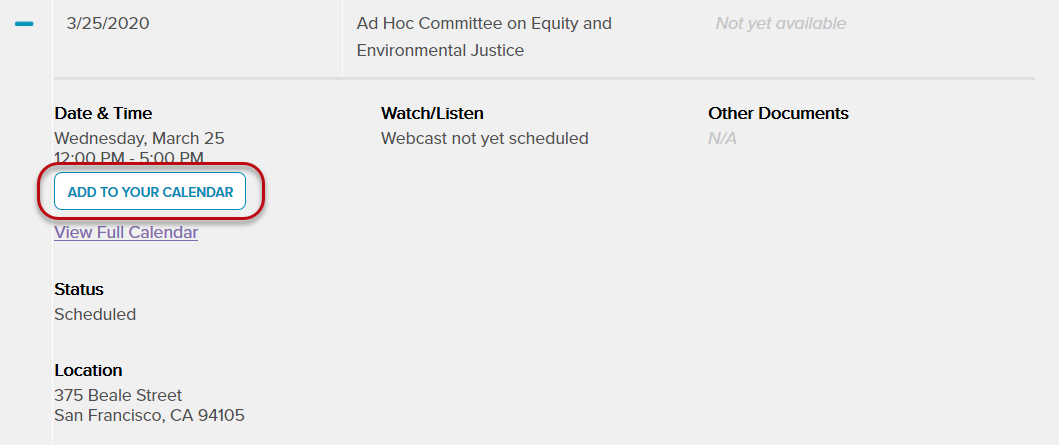
Add to Calendar button
The View Full Calendar link will take you to the Air District's full calendar of upcoming events.
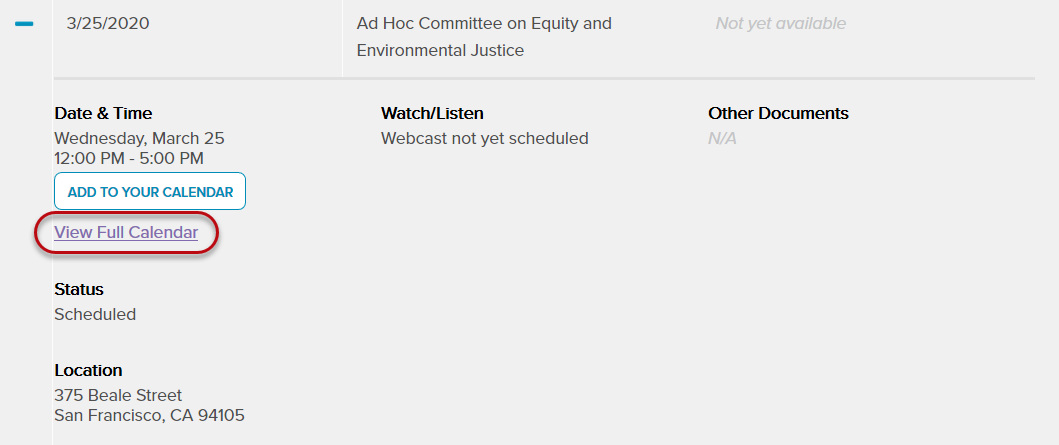
Link to Air District Calendar
Table Sorting
By default, meetings are listed in descending date order. The table can be reverse sorted by clicking the toggle in the Date column header. The table can also be sorted by the Meeting Type column.
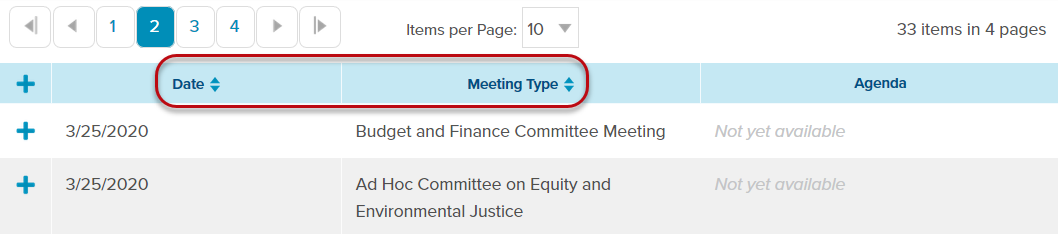
Click the column heading to sort by that column
Adjusting the sort will turn the column yellow to indicate which column the sort order is applied to.
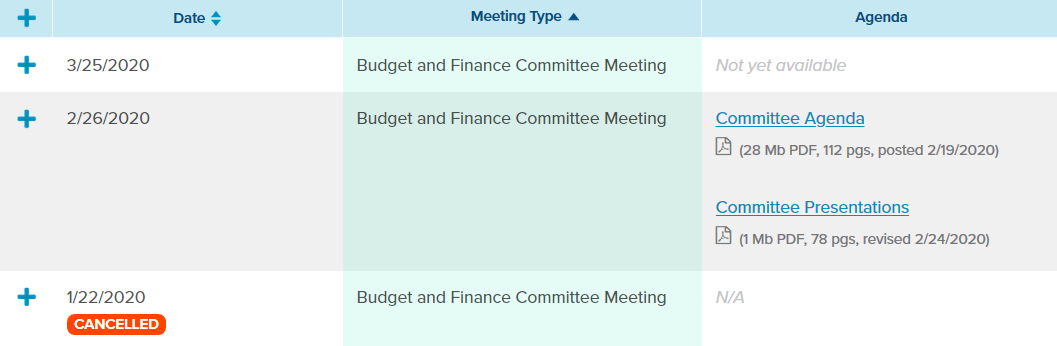
Highlighting indicates manually sorted column
- Clicking once on a column toggle will sort by the selected column
- Clicking a second time will reverse the sort order by the selected column
- Clicking a third time will clear the sort and return to the default
Table Pages
You can find meetings by navigating through the table pages. Page numbers are located near the top of the table, just above the column headers.
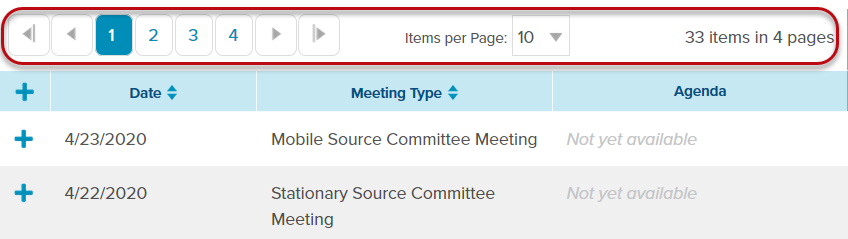
Use paging bar to quickly navigate through table
The paging bar is duplicated at the bottom of the table for ease of access.
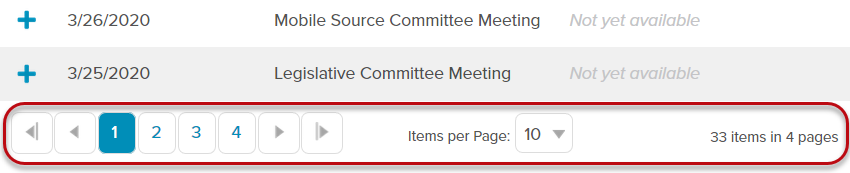
Paging bar duplicated at bottom of table
Often the nearest upcoming meeting will be on page two or three due to the inclusion of future meetings. You can move back or forward through the pages to access past or upcoming meetings as needed. By default, 10 table items show per table page. This can be adjusted in the Items per Page dropdown.
Table Search & Filters
You can also search for meetings by using the filters at the top of the table. The filters include:
- Date Range: enter a start and end date for searching.
- Meeting Type: sort by type of board or committee meeting.
- Status: sort by scheduled or cancelled meetings.
- Clear Filters: returns you to the original non-filtered settings.
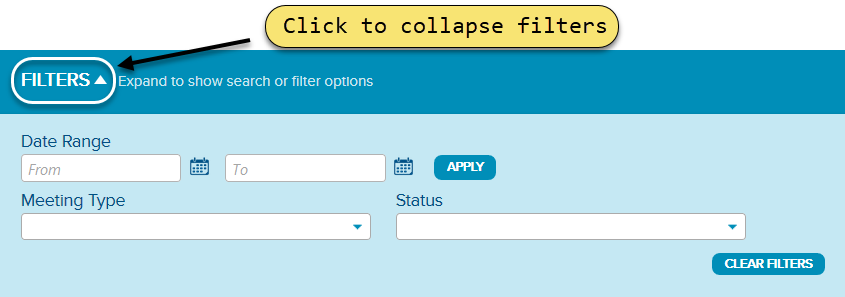
Expanded filters view
The Search & Filters area can be expanded or collapsed by using the toggle at the top.
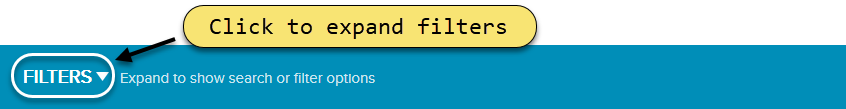
Collapsed filters view

